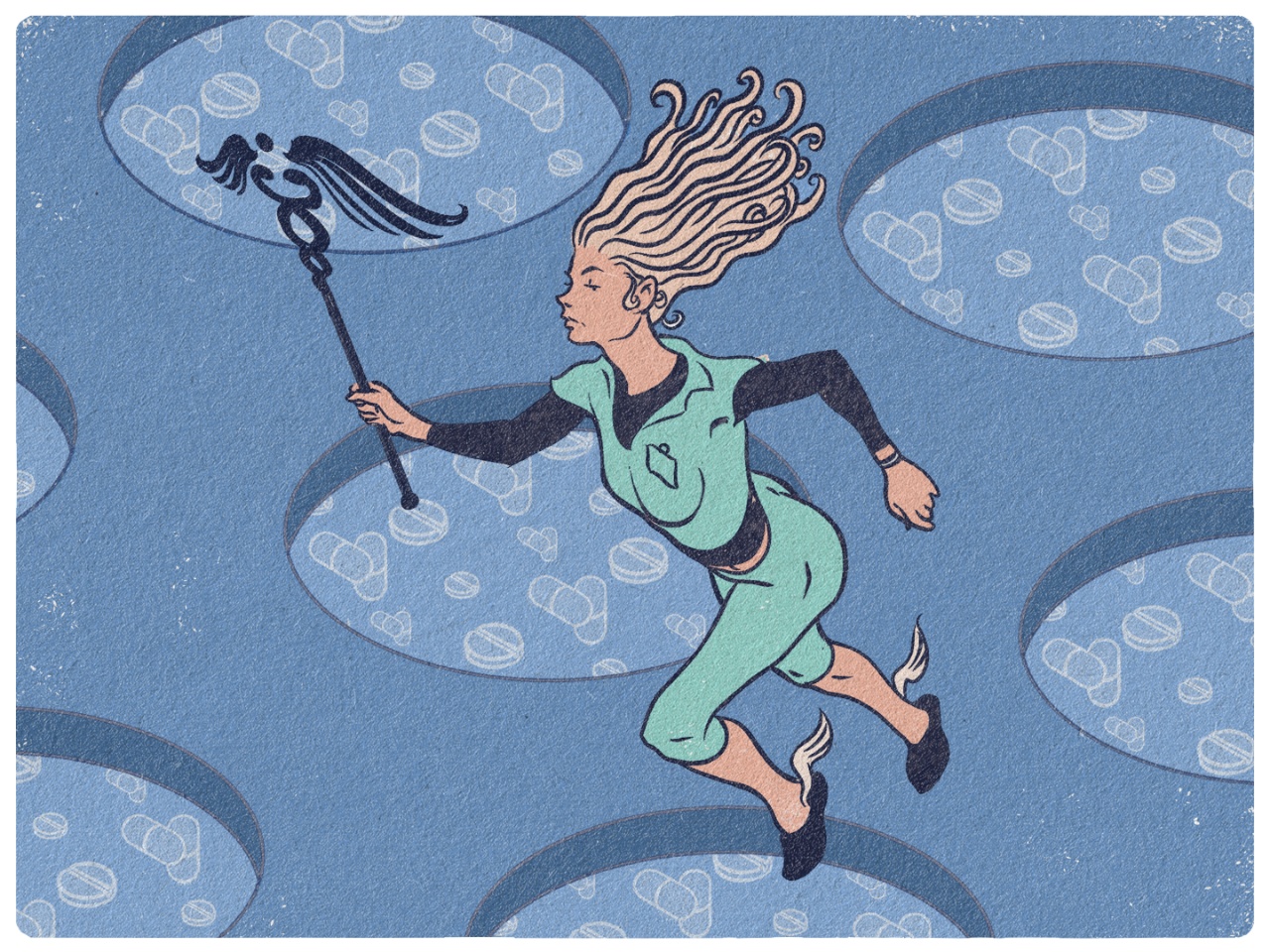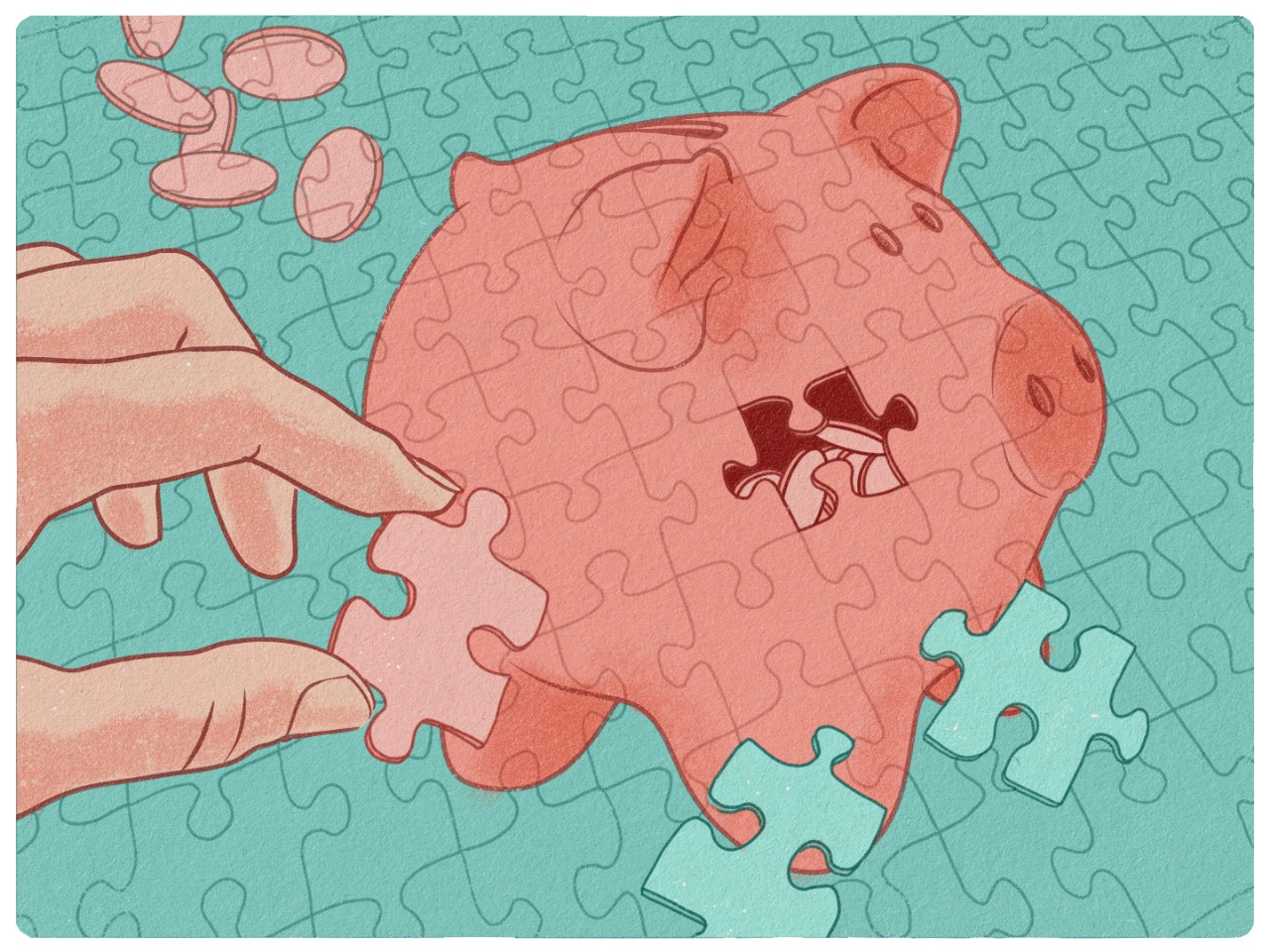How to Apply for ACA Health Insurance If You’re Newly Uninsured
This step-by-step guide to applying for Affordable Care Act (ACA) health insurance has everything you need to know.

If your income or health insurance has taken a hit, the Affordable Care Act (ACA) might be a helpful choice for you or your family.
Since launching 10 years ago, the ACA has given health insurance to nearly 20-million people who didn’t have coverage.[1] And with COVID-19 shutdowns impacting so many, you could be eligible for ACA coverage if you’ve recently lost your job and employer-sponsored health insurance.
But don’t delay. You have 60 days to enroll for ACA insurance after losing your job-based coverage. (For a full list of requirements for the Special Enrollment Period, check out this healthcare.gov guide to getting coverage outside of Open Enrollment.)
Here’s how to apply for ACA healthcare coverage in eight steps.[3]
You can enroll for health insurance through the ACA within 60 days of losing coverage.
Eight steps to apply in the ACA
Step 1: Understand your eligibility
You’ll be applying for insurance on what’s called “the Marketplace” at healthcare.gov.
When you apply through the Marketplace, you’ll learn if you’re eligible for three things:
- An insurance plan
- Medicaid
- The Children’s Health Insurance Program (CHIP)
Which form of coverage you qualify for depends on your household and your income.
Many states offer Medicaid to people below certain income levels. Meanwhile, CHIP offers coverage for children in families with incomes that are too low for a private insurance plan but too high for Medicaid.
ACA not for you? Here’s what you need to know about applying for Medicaid or CHIP.
Once you apply on the Marketplace (see Step 6 below) and it determines your eligibility, you’ll be shown what plans you can choose. Then, you’ll compare these plans and buy one.
Step 2: Check out plans in your ZIP Code
This isn’t a necessary step, but it’s a good way to know what to expect.
First, enter your ZIP Code at healthcare.gov/see-plans.
The results list will show you coverage options you might be able to buy based on where you live.
Keep in mind that this list will only give you estimated costs. You’ll see the actual cost after you put your detailed income and household information on your actual application.
Step 3: See if you qualify for savings
Another preliminary step you can take before filling out an application is to use the calculator at healthcare.gov/lower-costs/.
This calculator will tell you whether you can expect to qualify for savings on a Marketplace plan.
For instance, you may qualify for a premium tax credit and a lower monthly payment, or premium, based on your estimated household income for the year.
Step 4: Determine your estimated household income
Your application will ask you to enter your estimated household income for the current year. This can be a head-scratcher if you’re unsure when you’ll be employed again.
Your estimated income for the year should include your income and, if you have them, the income of your spouse and any tax dependents. This is necessary even if they don’t need coverage on the Marketplace plan you’ll buy.
Add unemployment compensation to your estimate, including federal pandemic unemployment compensation and the additional $600 you may receive each week.
You can see a full list of what your estimated income includes in the table at the bottom of this healthcare.gov page.
Step 5: Create an account and fill out the application
Go to healthcare.gov/create-account.
You’ll choose your state, set up a username and password and complete the application.
Be sure to submit any additionally required documents ASAP. These might include documents that prove a loss of healthcare coverage.
Step 6: Choose premium tax credit amount if eligible
After you finish the application, you’ll find out if you’re eligible. This notification will tell you what coverage you qualify for, including any premium tax credits.
You can choose to put all or some of this tax credit toward your monthly insurance payment. The Marketplace will send that info directly to your new insurance company.
If your income goes up and your qualifications change, you can fix that on your annual tax return. This process is often referred to as reconciling overages in tax credits.
Step 7: Pick your plan and make a payment to enroll
The Marketplace will give you a list of plans you’re eligible for.
Review and pick a plan, and then you’ll be sent to the insurance company’s website to pay your first premium, or recurring payment.
Step 8: Keep your information up to date
If your circumstances change, your Marketplace profile should too.
Here are three basic rules to follow:
• Rule 1: Report all income changes.
If your income goes up or down, you should update your information on your Marketplace account.
Your coverage and savings eligibility could change based on the new info.
• Rule 2: Cancel your Marketplace plan if necessary.
If you start Medicare, you’ll be required to cancel your Marketplace plan.
If you’re offered a job-based health insurance plan, you can cancel your Marketplace plan or might be able to keep it. But you may no longer be eligible for savings.
• Rule 3: Reach out to healthcare.gov with questions.
Here’s their contact info, along with a helpful FAQ section. You can also call 1-800-318-2596 24 hours a day, 7 days a week, except holidays, for answers to any questions you might have.
Jackie Mantey is an award-winning journalist and copywriter based in Chicago. Jackie has written and edited for a wide range of industries and clients, including Express, Thomson Reuters UK, Adobe XD, Cornell and many more.
Julian Dassai is an illustrator, cartoonist and musician from Athens, Greece. Currently an Adjunct Instructor of Illustration at the Columbus College of Art and Design, Julian also has taught workshops in comic book writing and drawing for the Wexner Center for the Arts, The Billy Ireland Cartoon Research Library, Otterbein University, The Pomerene Center for the Arts and Columbus Public Schools. He’s worked in a variety of graphic arts, including magazine illustration, cartooning and album design.
This article was last updated July 21, 2020